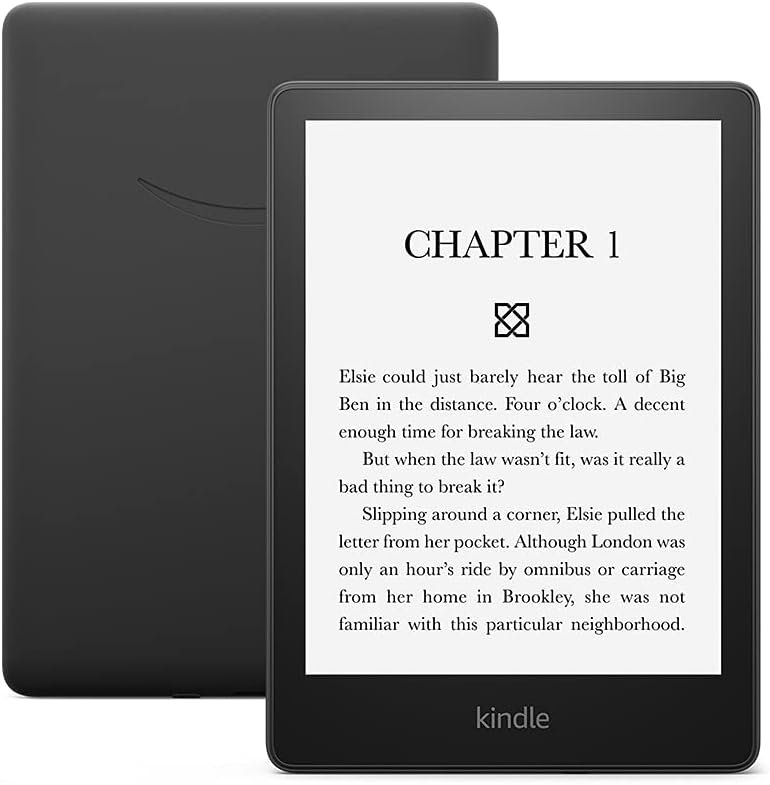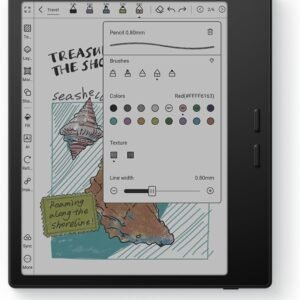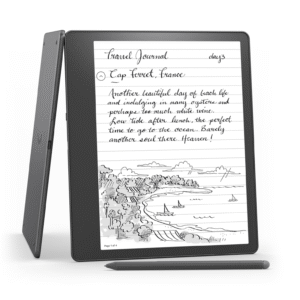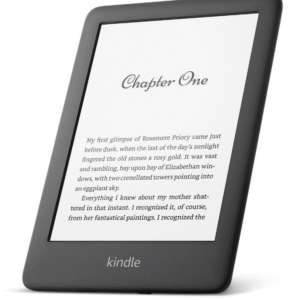Related products
When it comes to e-readers, the Amazon Kindle Paperwhite has long been considered the benchmark, and the latest version only strengthens that reputation. Having spent weeks testing the Kindle Paperwhite, I can confidently say this device is designed for serious readers who want portability, comfort, and features that enhance the reading experience. Here’s my detailed take on it—the good, the not-so-good, and why it remains one of the best overall e-readers available today.
First Impressions and Design
Out of the box, the Kindle Paperwhite immediately feels premium. At 205 grams, it’s lightweight, making it easy to hold for long reading sessions without hand fatigue. Its dimensions—125mm x 174mm x 8.1mm—strike a perfect balance between compactness and readability. It fits neatly in backpacks, purses, or even larger pockets, so you can carry a virtual library wherever you go.
The device has a minimalist design with no unnecessary buttons; all navigation is handled via the touchscreen. This simplicity gives it a sleek, modern look. The matte finish prevents fingerprints and feels pleasant to hold. Unlike tablets or smartphones, which can feel heavy and clunky after prolonged use, the Paperwhite is designed purely for reading, and it shows in the ergonomics.
Display Quality
The Kindle Paperwhite features a 6.8-inch glare-free e-ink display with 300 PPI (pixels per inch). In plain English, this means text is incredibly sharp, making even small fonts easy to read. I found reading for hours to be comfortable, with no eye strain—a huge advantage over reading on a traditional LCD screen.
One of the standout features is the adjustable front light with 17 LEDs. During daytime reading, the screen is bright and crisp, while at night, the warmer light setting reduces blue light exposure. This feature alone makes nighttime reading a pleasure without disturbing others around you. Compared to older models or even some competitors, the screen brightness and even distribution of light feel very natural.
The 6.8-inch size is slightly larger than previous Paperwhite models, offering more text per page without making the device bulky. It’s perfect for novels, academic reading, or even longer non-fiction works. The increased screen real estate enhances the immersion factor—you forget you’re reading on a device.
Waterproof and Durability
The Kindle Paperwhite is IPX8 waterproof, meaning it can withstand immersion in water up to two meters for up to 60 minutes. I tested this during a poolside reading session (carefully, of course!), and it performed flawlessly. For anyone who reads in the bath, by the pool, or at the beach, this is a significant advantage. Accidental splashes or brief submersions are no longer a source of panic.
Durability is excellent overall. While the Paperwhite isn’t indestructible—you still need to be mindful of drops—the combination of lightweight build and sturdy materials makes it surprisingly resilient. I’ve carried it around for weeks without any scratches or marks, which is impressive for a device I take almost everywhere.
Storage and Performance
With 16GB of storage, the Kindle Paperwhite can hold thousands of books. For me, this meant I could carry my entire reading list without worrying about space. Even if you read heavily or like to have multiple genres at hand, 16GB is more than enough. The device supports a vast range of formats, including MOBI, PDF, and AZW3, although Amazon’s proprietary formats work best.
Performance is smooth and responsive. Page turns are nearly instantaneous, and navigating menus feels fluid. Searching for a specific book, highlighting text, or looking up a word in the built-in dictionary all happens quickly. I particularly appreciated the seamless integration with Amazon’s ecosystem—you can buy, download, and sync books in seconds.
Features That Make a Difference
One of the things that sets the Paperwhite apart is the built-in dictionary and Wikipedia integration. Whenever I stumbled upon a new word or concept, a quick tap provided definitions or background information. For students, professionals, or lifelong learners, this is invaluable. Highlighting passages and taking notes is also intuitive, and all your annotations are saved for later reference.
Another feature worth mentioning is the Kindle’s ability to sync across devices. Start reading a book on the Paperwhite, and you can pick up exactly where you left off on a phone, tablet, or computer using the Kindle app. For me, this meant reading during commutes and continuing seamlessly at home without losing my place.
While the Paperwhite is Wi-Fi only, this is generally sufficient for most users. If you want cellular connectivity, Amazon offers other models, but for home, office, and regular travel Wi-Fi is all I needed.
The device also supports Audible audiobooks via Bluetooth headphones. Switching between reading and listening is simple, although it’s not as central to the experience as the reading itself. Still, it adds versatility, especially for long commutes.
Battery Life
Battery life on the Paperwhite is phenomenal. I used it for several hours daily, adjusting light settings frequently, and still only needed to charge it about once every three weeks. Amazon claims weeks of battery life, and my experience confirms that. There’s nothing worse than running out of power mid-book, and with the Paperwhite, it’s a non-issue.
Charging is via USB-C, which is a welcome update from older Micro-USB models. The charging speed is reasonable—not lightning fast, but sufficient to get you back to reading quickly.
Pros
-
Lightweight and highly portable (205g)
-
Glare-free 6.8-inch display with 300 PPI for crisp, easy reading
-
Adjustable warm front light with 17 LEDs for day and night
-
IPX8 waterproof for poolside, beach, or bath reading
-
16GB storage for thousands of books
-
Smooth performance, responsive touchscreen, and easy navigation
-
Built-in dictionary, Wikipedia, and note-taking features
-
Bluetooth support for Audible audiobooks
-
Weeks-long battery life
Cons
-
No color display—graphics or comics don’t pop
-
Wi-Fi only; no cellular option in this model
-
Minimal web browsing capabilities
-
Touchscreen-only navigation (no physical page-turn buttons)
-
PDF reading is functional but not ideal for complex layouts
Who Should Buy the Kindle Paperwhite
The Kindle Paperwhite is perfect for:
-
Avid readers who want a lightweight, portable device to carry hundreds of books
-
Students who need to read textbooks, articles, or references without carrying heavy books
-
Commuters and travelers who want convenient reading on the go
-
Nighttime readers who appreciate adjustable warm light and e-ink technology for eye comfort
-
Poolside, beach, or bath readers who benefit from waterproofing
If you’re someone who reads mostly illustrated books, comics, or needs a tablet for apps and video, this isn’t the device for you. But for pure reading, it excels in almost every way.
Final Thoughts
After weeks of using the Kindle Paperwhite, I can confidently say it’s one of the best e-readers available today. The combination of lightweight design, superior display, waterproofing, long battery life, and integration with Amazon’s ecosystem makes it incredibly convenient and enjoyable. Whether you’re reading novels, non-fiction, textbooks, or academic papers, it delivers a superior experience.
The Paperwhite makes it effortless to read anywhere—on a commute, at home, by the pool, or in bed at night. Its thoughtful features, such as adjustable warm light, dictionary integration, and the ability to sync across devices, enhance the reading experience in ways that tablets or phones simply can’t match.
For anyone serious about reading, the Kindle Paperwhite (2022) is an investment worth making. It’s designed for readers by readers, focusing on comfort, accessibility, and convenience. In my opinion, it earns a solid 4.5 out of 5 stars, losing a few points only because it lacks a color display and physical page-turn buttons. But these are minor complaints in an otherwise excellent device.
If you read frequently and want a portable, reliable, and feature-packed e-reader, the Kindle Paperwhite should be at the top of your list. It doesn’t just store books—it transforms your reading experience into something effortless, immersive, and enjoyable every single day.